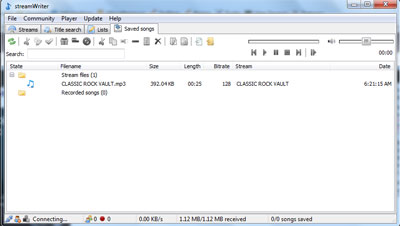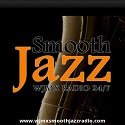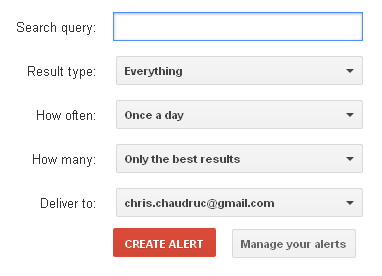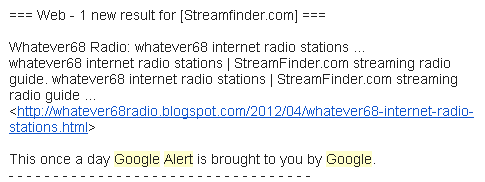We recently became aware of a powerful tool for the streaming radio broadcaster and listener alike – streamWriter the streaming radio recorder. This tool allows you to record and archive your own radio shows or record a radio show on another station for later listening. Have a favorite London dubstep radio show that is only on Friday nights? Don’t like having to listen at 4am? Just use this tool to record and “time-shift” the show so you can listen at your convenience. Pretty cool!
 To use streamWriter you need to have the streaming URL of the shoutcast server for the radio station you want to record. For our demo we used the stream from The Classic Rock Vault – http://199.180.72.2:8194. Once you enter that into streamWriter it automatically connects to the stream and starts recording. It’s that easy! If you don’t want to record the show right away you can right-click on the station and just “play” the stream until you hit the record button.
To use streamWriter you need to have the streaming URL of the shoutcast server for the radio station you want to record. For our demo we used the stream from The Classic Rock Vault – http://199.180.72.2:8194. Once you enter that into streamWriter it automatically connects to the stream and starts recording. It’s that easy! If you don’t want to record the show right away you can right-click on the station and just “play” the stream until you hit the record button.
To schedule a future recording just right-click on the station name and choose “Setup scheduled recordings” to pick a time range – save the scheduled recording and it will run automatically… just make sure you leave your computer on!
Another great feature is that streamWriter allows you to record only certain songs with certain titles from the streams you choose. When that song starts up – streamWriter automatically starts to record it. Just add that song title in the “wishlist” area of the application.
We are very impressed with streamWriter and have added it to our Streaming Radio Toolbox that no broadcaster or listener should be without. Developed in Germany by Alexander Nottelmann – we look forward to seeing this tool grow and expand – there are also German language packs if you Sprechenzie Deutsch. Download streamWriter for free here and please let us know what you think about this tool.
Happy Streaming!